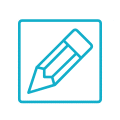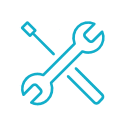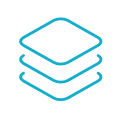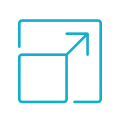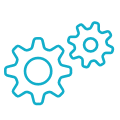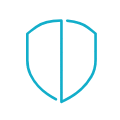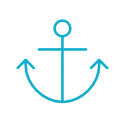Here’s everything you need to know about choosing the Content Management System that’s right for you, your goals and your business. Before jumping into the nitty gritty of picking a CMS, you need to figure out who decides that CMS to use and what they require. Typically, the two greatest barriers to success in your CMS implementation are internal politics and lack of a companywide online strategy.

To overcome these barriers, you need to figure out stakeholders involved in the CMS decision. For example, IT will be ultimately responsible for the technology, Marketing may require integration with other tools. and sales may want close integration between the CRM and CMS to improve sales effectiveness.
Once you have identified what stakeholders to involve, prioritise stakeholder requirements. Ask every department involved in the CMS selection process what requirements they have. Essentially, you’re looking for a solution that checks off as many high-priority features for as many stakeholders as possible.
8 things to consider when choosing a CMS
Our top 3 PHP Content Management Systems
Craft CMS
Component-based design and development with a content-first approach.

Craft is a lean, custom, and scalable solution that prioritises performance and functionality over a quick ‘turn key’ solution. It’s for developers who like to take their time to do things right, building out HTML, CSS and JS by hand.
Ease of use
Craft lets you easily create dynamic content within a fluid and adaptable framework. It’s simple, flexible, and allows you to live preview in real-time as you edit your content. All of its content blocks are responsive, and anyone can add, delete, rearrange, hide and rename any content module without the help of a developer.
Ease of development
Craft provides a structure, basic building blocks and a few useful defaults so you can create just about anything. It means developers have full control over HTML and as a result, the development time is shorter and more cost-efficient.
Modularity
There are currently 400 off-the-shelf plugins available. Craft plugins are of higher quality and more reliable than Wordpress and Drupal plugins because they are all vetted by the Pixel & Tonic team. Also, developers love the ease in which they can build custom plugin-type functionality directly into the site instead of resorting to a plugin that’s not built specifically for the needs of the website.
Scalability
Craft’s content structure allows for scalability within the CMS to grow with evolving content. Craft websites can be scaled to fit sites of any size, from brochure websites to enterprise behemoths.
Maintainability
This is where Craft has a real advantage in speed and efficiency. As far as CMSs go, it’s lightweight, its updates are near-constant and are very small and safe. That means less bloat, better load times and a code base that’s easy to maintain.
Reliability
Craft’s features are built into its core – whereas Wordpress, for example, builds its features around its core, like plugins and third-parties. This structure helps to reduce bugs and ensure high security standards. In the event of a security-related bug, Craft is able to get the fix deployed quickly to their users with Craft’s one-click auto-updating. It doesn’t get much easier than that!
Integration
Craft’s developer-friendly architecture makes it easy to build connections with other open APIs and CRMs – such as commonly-used marketing tools like Mailchimp – and can transfer data in either direction.
WordPress
Aka. The largest blogging platform in the world.

WordPress is great for smaller projects that don’t have the custom requirements or budget to build something truly unique.
Ease of use
WordPress was built as a blogging platform and finds strength in that over content management. If you are looking to create a blog or want to build a very simple content-lead site that doesn’t need tech-heavy functionality, it’s a great option.
Ease of development
As WordPress has been around for so long, its developer community is large and thriving. Everything is well documented and there are plenty of easily available resources. While there are many available plugins and WordPress extensions (about 50,000), they probably offer more than their sites can handle.
Modularity
WordPress has a huge third-party market that offers pre-packaged plugins, themes, and dummy data to help you build your website. It is important to note though, that these are best used sparingly as add-ons, rather than with the view to build a custom site from scratch.
Scalability
WordPress is a great starting point for many businesses, but once content and traffic spike, you’ll need to consider a platform more suitable to handle that volume.
Maintainability
Depending on how many plugins you use, WordPress is easy to keep up-to-date. If you are using a lot of third-party plugins, it can slow down your site’s performance and load time. WordPress’ popularity makes it more vulnerable to hacking attacks. Security patches are often released and updates are often required.
Reliability
Again, if you’re using a balanced amount of plugins, WordPress is a very secure platform. Plugins often have security gaps, limited stability and performance capabilities which can become limiting as your site becomes popular, or requires additional dynamic content.
Integration
The REST API enables the platform to interact with just about any site and web application, in fact it’s characterised by its universality and high compatibility. This makes it much simpler for developers to connect WordPress with anything external.
Drupal
Open-source content management platform written in PHP.

Drupal is free, open-source and distributed under the GNU General Public License. It’s created by a community of developers for anyone in the world to use. And at least 2.3% of all sites worldwide are built on Drupal’s framework. So you know you’re in good company.
Ease of use
The Drupal interface is incomprehensible for most casual users. It has a much steeper learning curve than other CMS platforms because the primary audience of Drupal come with development and technical knowledge. If you’ve got an in-house dev, this shouldn’t be a problem.
Ease of development
Drupal Core (the minimum feature set) provides a base framework that emphasises change and customisation – a solid foundation for nearly any type of website. Just note, to build successfully with Drupal, you’ll need prior knowledge of modules and how to modify them.
Modularity
Drupal calls their plugins “modules” and allows you to drop-in sections of pages that are pre-built and ready to go. Their latest version offers 3000 to choose from. They make great starting points for simple execution but they require styling and customisation.
Scalability
The good news is Drupal is extremely powerful. It can handle high-traffic sites with a large number of content pages without slowing down performance.
Maintainability
Casually speaking, Drupal is like a Formula 1 car. It’s demanding, demands maintenance and can be prone to breakdowns because it’s so powerful. Small updates are released often but take time, effort and in turn, money so when choosing Drupal, think about your sites’ lifespan as well as its requirements.
Reliability
Except for modules constantly needing to be updated, developers deem Drupal 8 to be rock solid. It’s recognised as one of the most secure CMS in the world. Plus, it’s level of security makes it a first choice for governments, including Australian state and federal websites.
Integration
The Drupal community actively creates integration modules for particular third-party systems and tools.
About the Authors
Yump is an award-winning digital agency that specialises in user experience and website transformation for not-for-profits. We help cause-based organisations dramatically increase user engagement and reduce website management time. Speak to us today about how we can help you.